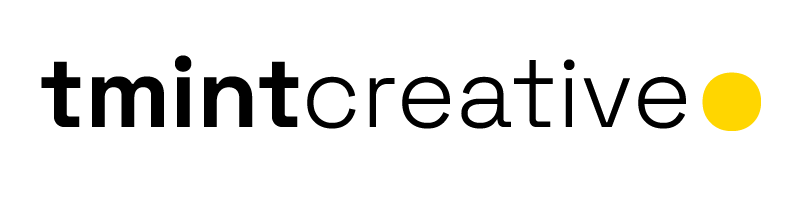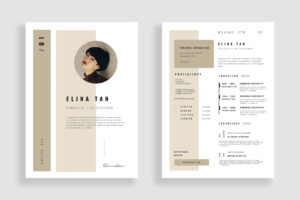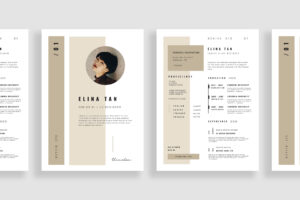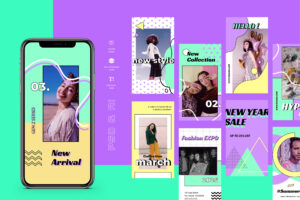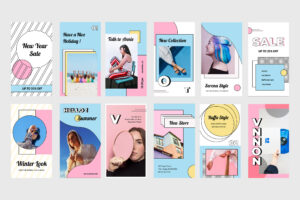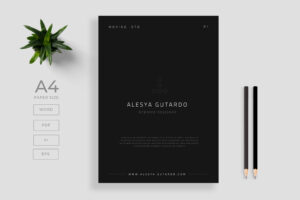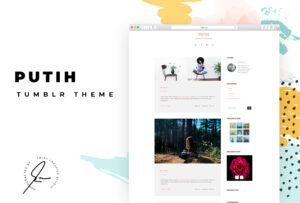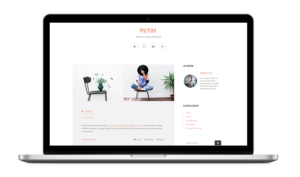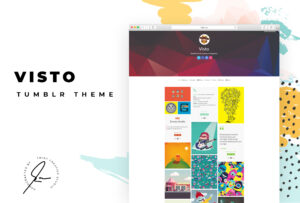[vc_row][vc_column][vc_column_text]
Get this Construction Presentation Template
Clean, modern and simple Keynote Template. This clean and creative layout gives you many possibilities of creativity. Professional presentation to show your portfolio & ideas. Oriental is a Modern and Stylish presentation. This is the right business portfolio presentation for every creator, designer, student, lecturer, businessman who wants to present their awesome project or creative ideas. This presentation contains Modern & Simple content slides. There is no need to use any additional software. You can edit easily this presentation. It’s 100% customizable, All shapes are resizable, with no quality loss, removable and editable.
Product Features
- 40 Unique Slide Total
- 16:9 HD Widescreen
- Build With Slide Master
- Ready to use awesome icons
- Easy to drop your screen image into Mockup
- PPT & PPTX for Powerpoint Presentation
- Keynote 09 and Keynote 6.2 for Keynote Presentation
- Vector icons
- Documentation File
- FREE font ( Link included Documentation file )
- Pictures do NOT included
- 500+ Awesome Icons (in slides placed, only need download to see )
- World Maps Vector
[/vc_column_text][/vc_column][/vc_row][vc_row][vc_column][vc_column_text]
Frequently Asked Question
[/vc_column_text][vc_tta_accordion][vc_tta_section title=”How do I contact support?” tab_id=”1574065882628-dc7d2d14-468bf93b-58c2cb7d-9b1a”][vc_column_text]
- If you need help with the product, please go to Contact Page . For anything else (licensing, billing, etc), please visit our Help Center.
[/vc_column_text][/vc_tta_section][vc_tta_section title=”How can I unzip product files?” tab_id=”1574065882650-c61ea8b9-ebd5f93b-58c2cb7d-9b1a”][vc_column_text]PC: To extract a single file or folder, double-click the compressed folder to open it. Then, drag the file or folder from the compressed folder to a new location. To extract the entire contents of the compressed folder, right-click the folder, click Extract All, and then follow the instructions.
Mac: Double click the .zip file, then search for the product folder or product file.[/vc_column_text][/vc_tta_section][vc_tta_section title=”How to download items ?” tab_id=”1574065882672-e44b84f3-3ae5f93b-58c2cb7d-9b1a”][vc_column_text]After your payment completed , you will receive order confirmation via email. Go to instruction to download items. If you have problem please visiting Contact Page[/vc_column_text][/vc_tta_section][vc_tta_section title=”License Product” tab_id=”1574065882694-8d2dfcc4-fe2cf93b-58c2cb7d-9b1a”][vc_column_text]You can visiting License Page for detail information[/vc_column_text][/vc_tta_section][vc_tta_section title=”Refund Policy” tab_id=”1574065882718-7e7ff391-7ca6f93b-58c2cb7d-9b1a”][vc_column_text]
By purchasing and downloading digital goods from TMint Creative, you have taken ownership of such item and we cannot offer refunds due to change of mind. However, within 10 days, If your reason for returning is due to technical issues or troubles downloading the templates, we kindly ask you to provide proof of such issues and we will gladly return your money immediately. Please do not hesitate to contact us for further information.
[/vc_column_text][/vc_tta_section][/vc_tta_accordion][/vc_column][/vc_row]